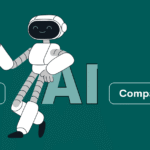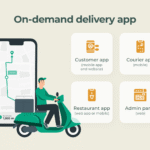Chrome DevTools
Developer: Google
Category: Browser Debugging Tool
Overall Rating: 4.8 / 5
Overview
Chrome DevTools is Google’s built-in debugging suite that helps developers inspect, profile, and optimize web applications directly in the browser. It offers real-time insights into code execution, network performance, and rendering, making it one of the most widely used debugging tools among front-end and full-stack developers.
4.8 / 5
-
Performance and Resource Usage
4/5 ExcellentChrome DevTools runs natively within the browser, ensuring minimal setup and strong performance across devices. It efficiently handles large web applications and provides detailed network and memory profiling to detect slow-loading scripts and performance bottlenecks.
-
Debugging Speed and Accuracy
5/5 AmazingDevelopers can pause execution, set conditional breakpoints, and track variable values instantly. According to the Stack Overflow Developer Survey 2024, Chrome DevTools remains one of the top three browser-based debugging tools for speed and reliability.
-
User Interface and Developer Experience
5/5 AmazingIts clean interface and integrated panels for Elements, Sources, Console, and Network simplify debugging workflows. Features like live editing, performance timelines, and Lighthouse audits make it intuitive even for developers new to browser inspection.
-
Integration and Compatibility
5/5 AmazingChrome DevTools supports JavaScript, TypeScript, CSS, and WebAssembly debugging. It integrates seamlessly with frameworks like React, Angular, and Vue, and works across Chrome-based browsers such as Edge and Brave.
Pros
- Built-in and free with Chrome
- Excellent real-time inspection tools
- Strong community and documentation
- Ideal for performance audits and testing
Cons
- Limited backend debugging support
- High memory usage with large network traces