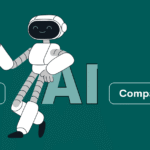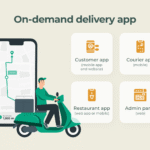Xdebug for PHP
Developer: Derick Rethans
Category: Backend Debugging & Profiling Tool
Overall Rating: 4.5 / 5
Overview
Xdebug is an open-source PHP extension that enhances debugging, profiling, and code analysis. It provides developers with detailed stack traces, function traces, and variable inspections, making it a go-to tool for professional PHP developers aiming to improve code quality and runtime efficiency.
4.5 / 5
-
Performance and Resource Usage
4/5 ExcellentWhile Xdebug slightly increases execution time when enabled, it delivers deep diagnostic visibility and granular profiling data. According to the PHP Foundation 2024 Community Insights, Xdebug remains the most used debugging extension among PHP developers for its precision and community support.
-
Debugging Speed and Accuracy
5/5 AmazingXdebug offers step debugging, breakpoints, and variable inspection through integrations with IDEs like PhpStorm, VS Code, and NetBeans. Developers can visualize call stacks and identify logic issues efficiently using Xdebug’s remote debugging mode, which supports live request tracking across environments.
-
User Interface and Developer Experience
4/5 ExcellentThough Xdebug itself runs as a backend extension, its experience depends on the IDE interface. When paired with tools like PhpStorm, the interface allows smooth step-through debugging and code evaluation, ensuring minimal setup friction.
-
Integration and Compatibility
5/5 AmazingXdebug integrates seamlessly with major PHP IDEs and supports PHP 8.x and frameworks such as Laravel, Symfony, and WordPress. It also connects to Docker environments, making it ideal for containerized PHP development.
Pros
- Free and open-source
- Excellent profiling and stack tracing
- Works with major PHP IDEs
- Supports remote debugging and CI environments
Cons
- Can slow performance when active continuously
- Requires setup for optimal configuration