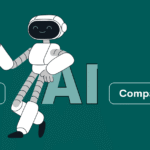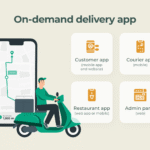JetBrains Rider
Developer: JetBrains
Category: IDE-Integrated Debugging Tool (for .NET, C#, and Cross-Platform Development)
Overall Rating: 4.8 / 5
Overview
JetBrains Rider is a professional IDE built on IntelliJ that supports .NET, ASP.NET, and C# development with advanced debugging capabilities. It combines speed, intelligent analysis, and cross-platform support, making it a preferred choice for enterprise developers who need reliable debugging within large projects.
4.8 / 5
-
Performance and Resource Usage
4/5 ExcellentRider is optimized for performance-heavy workloads and large codebases. It delivers fast build times and efficient memory management. According to the JetBrains Developer Ecosystem Report 2024, Rider is among the top three IDEs used for .NET projects due to its stability and responsiveness.
-
Debugging Speed and Accuracy
5/5 AmazingRider’s debugger supports smart breakpoints, inline variable values, and real-time code evaluation. It also offers cross-language debugging for C#, JavaScript, TypeScript, and SQL. Advanced features like data breakpoints and exception filters provide precise control during execution.
-
User Interface and Developer Experience
5/5 AmazingThe interface is clean and customizable, offering multiple views for threads, watches, and stack traces. Developers appreciate its consistency across JetBrains IDEs, reducing the learning curve for teams transitioning from IntelliJ or PyCharm.
-
Integration and Compatibility
5/5 AmazingRider integrates seamlessly with Unity, Unreal Engine, Azure DevOps, and Docker. It also supports cross-platform development on Windows, macOS, and Linux. Remote debugging and continuous testing tools are available out of the box.
Pros
- Excellent for .NET and C# projects
- Intelligent breakpoint management
- Cross-platform and cloud-ready
- Deep integration with JetBrains ecosystem
Cons
- Paid license required after trial period
- Higher resource usage compared to lightweight editors